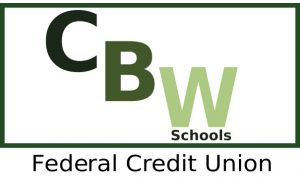Mobile Pay & Premium Texting
Adding Cards to Your Mobile Wallet
Depending on your smartphone type, open the wallet app for Apply Pay® or Google Pay®
Follow the instructions in your app for adding your cards.
![]()
Look for the Pay logo above on the payment terminals as you’re checking out. If you’re unsure, just ask the cashier. When you’re ready, open your mobile wallet app, hover your phone or smartwatch over the in-store reader and follow the prompts.
Get real-time account security with Premium Texting with Fraud Alerts
With CBW Schools fraud alerts, keeping your accounts safe is easier than ever. When we notice suspicious activity using your CBW Schools Visa debit card, we will send you a text with purchase details so you can easily review and respond.
If you have a mobile number on file with us, you will automatically start receiving these fraud alerts to protect your account. Opt out at any time by replying STOP.
How do fraud alerts work?
If we see any suspicious activity using your card, we will text you to verify the transaction.
- If you reply yes, you will receive a second text prompting you to attempt the transaction again
- If you reply no, you will be prompted to contact the listed call center and a restriction will be placed on your card
- To ensure no disruption to your purchasing activity, please respond to the text. If you do not respond to the text we will call you. If no answer, we will email you. If you are unable to respond to our attempts at contacting you, for your account safety we will block your card until we hear from you.
In some cases, your transaction may be initially declined due to suspected fraud. Once you reply back that the purchase attempt was you, we’ll let you know that it’s ok to try again.
Online Banking
Online Banking Login (new window/tab)
C-B-W Schools FCU members have access to account information online, 24 hours a day, 7 days a week.
- Make inquiries to account balances
- Mobile Banking – FREE
- Look at account history
- Transfer funds
- Request a withdrawal from your account
- Electronic bill payment – FREE
- VISA Online access – make payments, view transactions, etc.
- Download account histories
Mobile App
MOBILE BANKING!
C-B-W Schools FCU’s Mobile Banking app allows you to check your balances or transfer funds anytime, anywhere.
DOWNLOAD OUR APP TODAY!
Members must have Online Banking to have Mobile Banking. Mobile Banking uses the same Login Id, Password, and Challenge Phrase as Online Banking.
Our APP is available for download on any iPhone, iPad, Android, and Kindle Fire device.
You can download the app from Android’s Play Store or Apples App Store, by searching CBW or C-B-W
Applications
Loan Application
secure loan application one borrower (new window/tab)
secure loan application two borrowers (new window/tab)
Credit Mastercard
Individual Membership
secure membership application (new window/tab)
Employment
secure employment application (new window/tab)